Games corner
RK ROYAL KLUDGE RK61 Plus Wireless Mechanical Keyboard, 60% Percent Gaming Keyboard
RK ROYAL KLUDGE RK61 Plus Wireless Mechanical Keyboard, 60% Percent Gaming Keyboard
Couldn't load pickup availability
RK ROYAL KLUDGE RK61 Plus Wireless Mechanical Keyboard, 60% Percent Gaming Keyboard w/Bluetooth/2.4G/USB Wired, Hot Swappable PC Game Keyboards with USB Hub, Quiet Linear SkyCyan Switches, White

RK ROYAL KLUDGE RGB Mechanical Keyboard--BORN FOR GAMING

Tri-mode Wireless Gaming Keyboard
- USB wired
- 2.4Ghz Wireless
- Bluetooth(can connects 3 devices at the same time, switch between them with short press FN+Q/W/E)
Packing List:
- RK61 Plus White Gaming Keyboard * 1
- Sky Cyan 5 Pin Switches *4
- 2.4Ghz Receiver
- 2-In-1 USB Wired * 1
- User Manual * 1
- Switch Puller *1

Software Support
Custom Driver: bit.ly/RKRGBSOFT
(The programmer needs a wired connection and is only compatible with Windows currently)
The software enables:
- Key Mapping
- Macro Manager
- RGB Customization

Long Lasting Battery
This low-latency bluetooth keyboard offers flexibility and convenience for travelers and business workers, with its long standby time and 1850 mAh rechargeable battery supporting hours of work

Hot Swappable Keyboard
Adopted with SkyCyan switches, this 60% keyboard provides a quieter and smoother typing experience than traditional switches. With hot-swappable PCB sockets, it allows for easy replacement and customization of switches. Compatible with both 3-pin/5-pin mechanical switches, you can swap them out according to your preference

60% Compact Keyboard
The wireless gaming keyboard delivers big features compressed from large full keys keyboard into a 60% form-factor and save more room for your mouse
Dimensions(LxWxH): 12 x 4 x 1.6 inch

Wide Compatibility
The mechanical gaming keyboard is compatible with Win, macOS, and Android, allowing seamless connection with laptops, gamig desktops, tablets, and phone
- FN+A for Windows
- FN+S for MacOS

Quiet & Comfortable Typing
Besides the multiple sound-absorbing materials inside the keyboard, the space bar includes stabilizer and silent foams to ensure quiet typing while enhancing comfort and stability

Quick Switch-Mode Button
The side-button design on the 60 percent keyboard could allow for quick switching between Bluetooth and wireless functions. Not only do they reduce accidental presses, but also save space and enhance aesthetics, making the wireless keyboard more attractive and user-friendly
- For BT: ON/B
- For 2.4Ghz wireless: ON/G

Ergonomic Keycaps
Featuring an ergonomic design, these keycaps are engineered for typing and PC gaming users. Moreover, they adopt dual injection molding technique, providing a stable and substantial feel
Tip: The lighting could not shine through the keycap characters
Key Operation Instructions
| Fn+.> | Switch backlight color |
| Fn+ ]} | Backlight Brightness+ |
| Fn+ [{ | Backlight Brightness- |
| Fn+’ “ | Backlight Speed+ |
| Fn+A | WinOS |
| Fn+S | MacOS |
| Fn+1 | F1 |
| Fn+Esc+Shift | ~ (tilde key) |
| Fn+Alt | ← |
| Fn+Enter | Enter arrow keys function: /? is[↑]. menu is[↓]. Alt is[←]. Ctrl is[→] |
| Fn+Space | Reset the keyboard |
| FN+Q/W/E | Long press, Q/W/E flashes rapidly to enter Bluetooth pairing mode |
| FN + Left Ctrl (Press once) | To activate the secondary functions of all combined keys,like F keys replace number keys as the main function keys, 1=F1 |
| FN + Left Ctrl (Press Second) | These 9 keys (Y/U/I/H/J/K/N/,<M) will restore primary functions, while the others retain secondary functions |
| FN + Left Ctrl (Press Third) | Revert all combined keys to primary functions |


Great Ideal
The best choice for Father’s Day, Thanksgiving, Christmas, Valentine's Day, Easter, and more.
Share

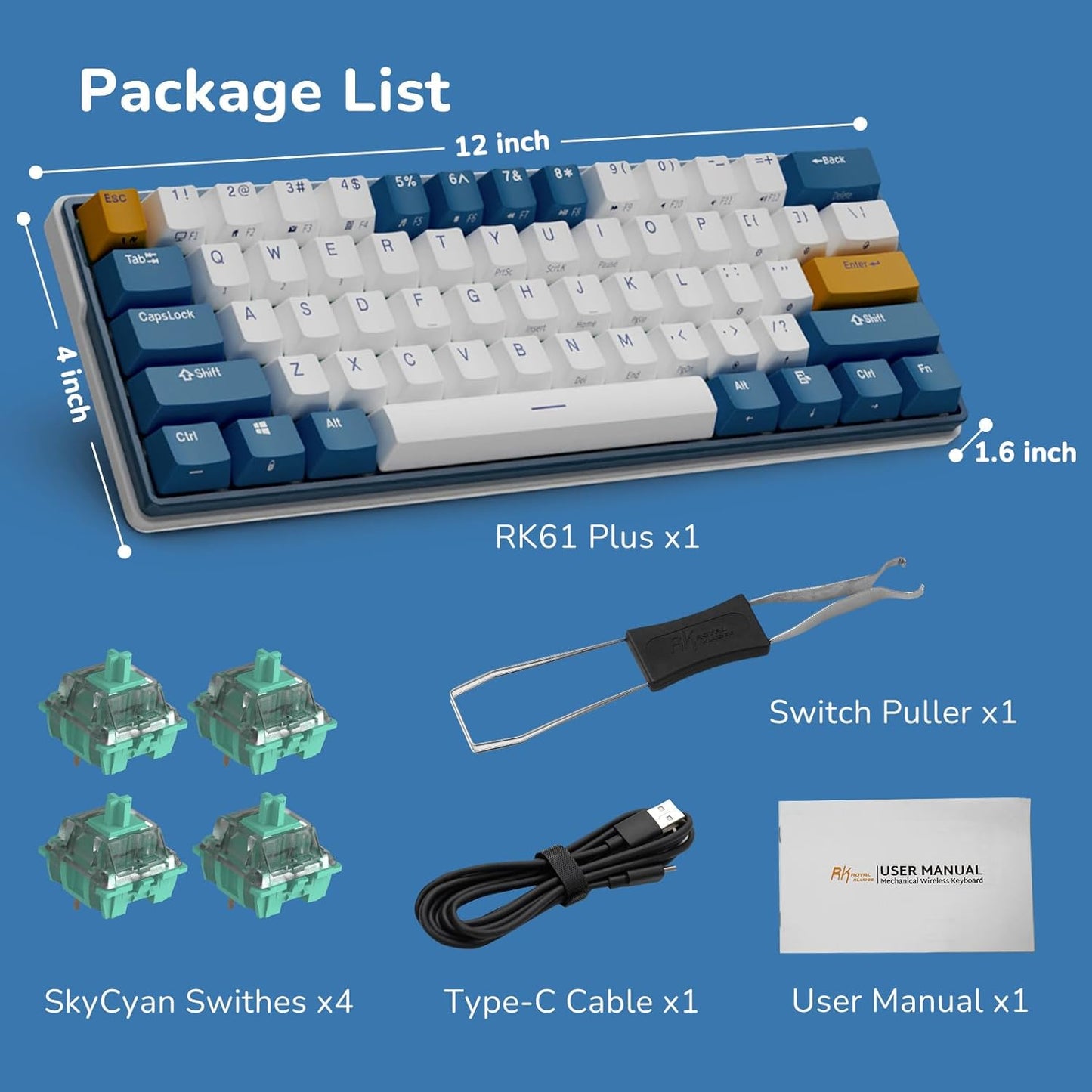
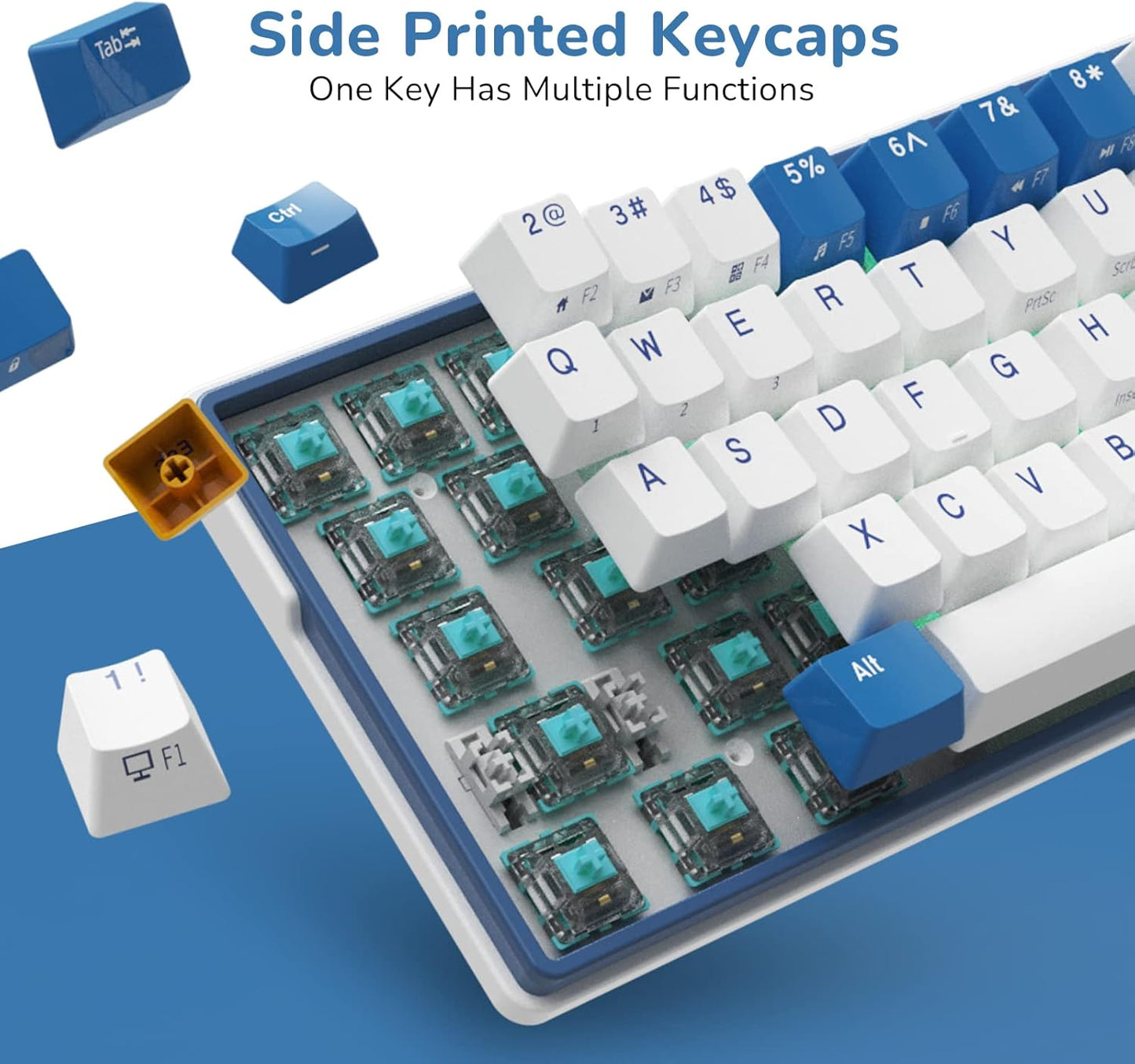

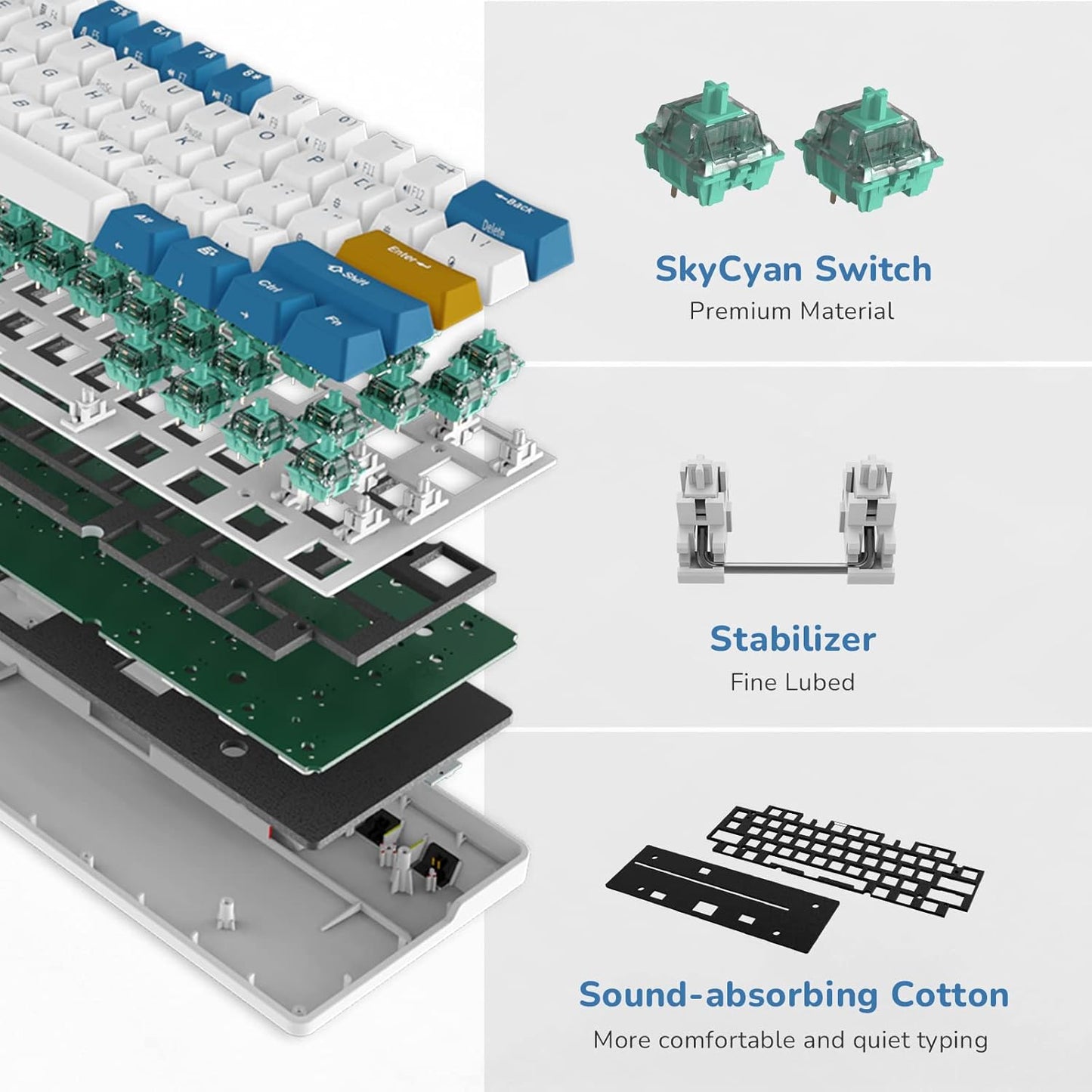
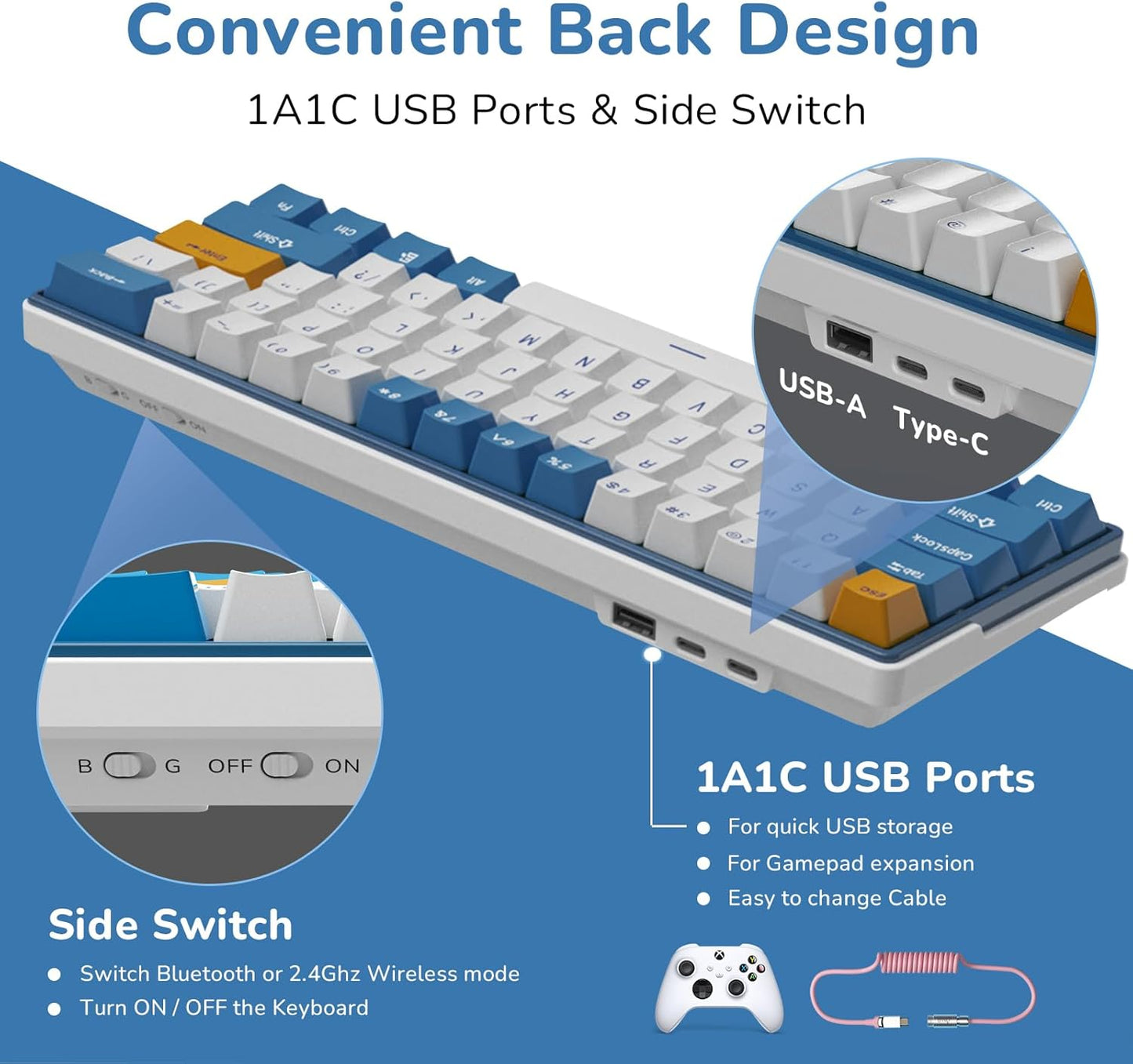
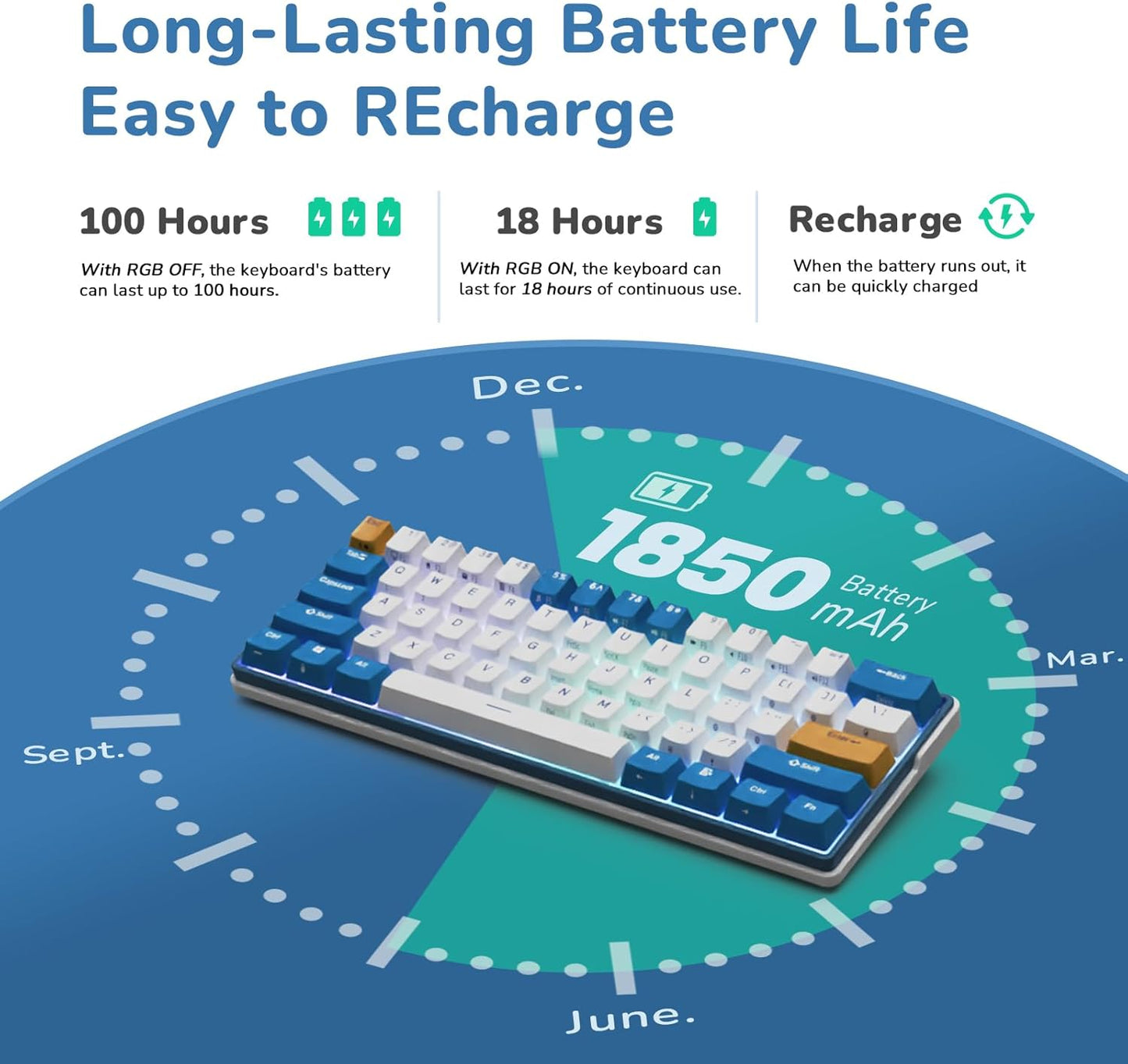
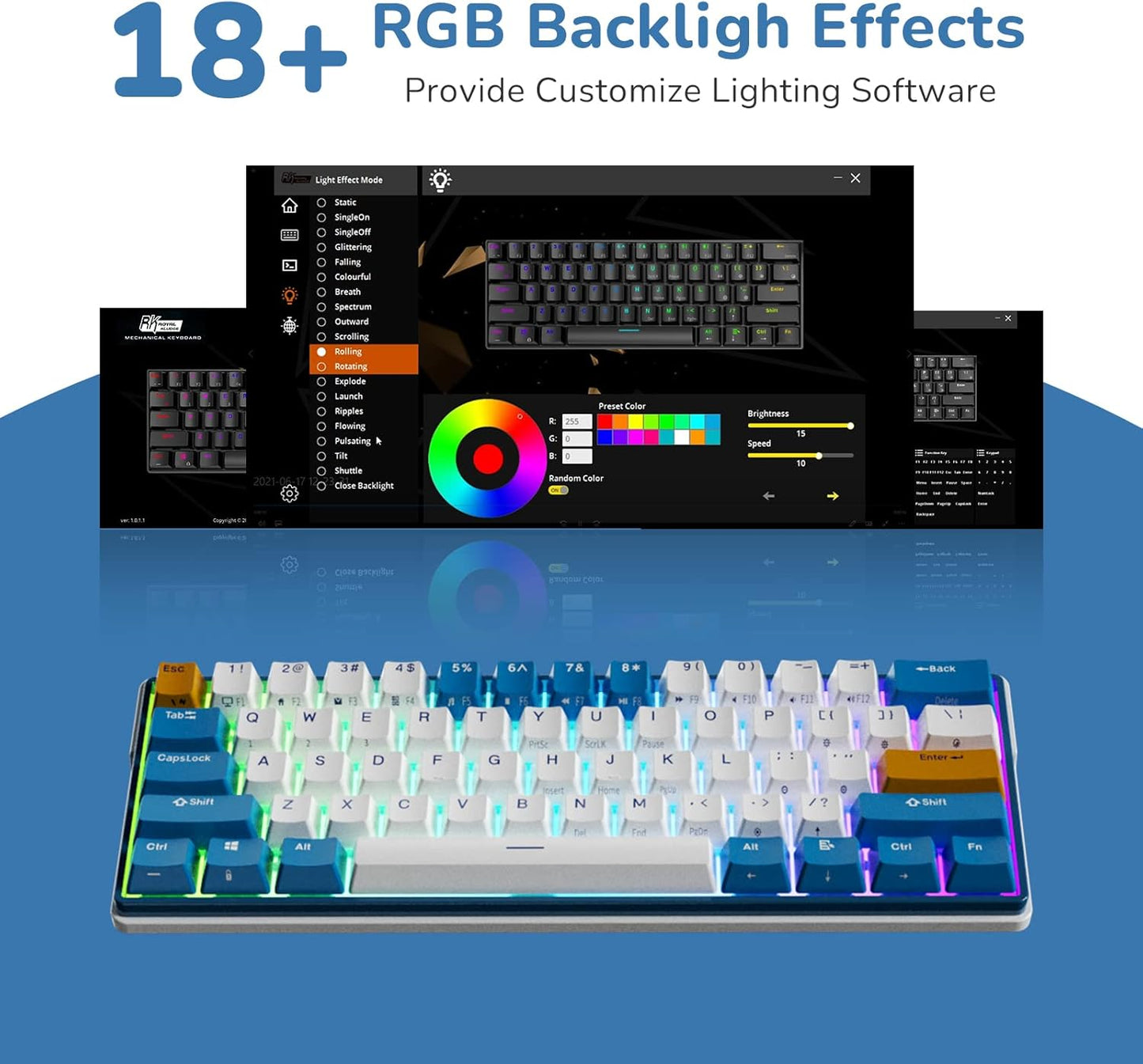

Be the first to know about new collections and exclusive offers.









